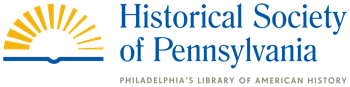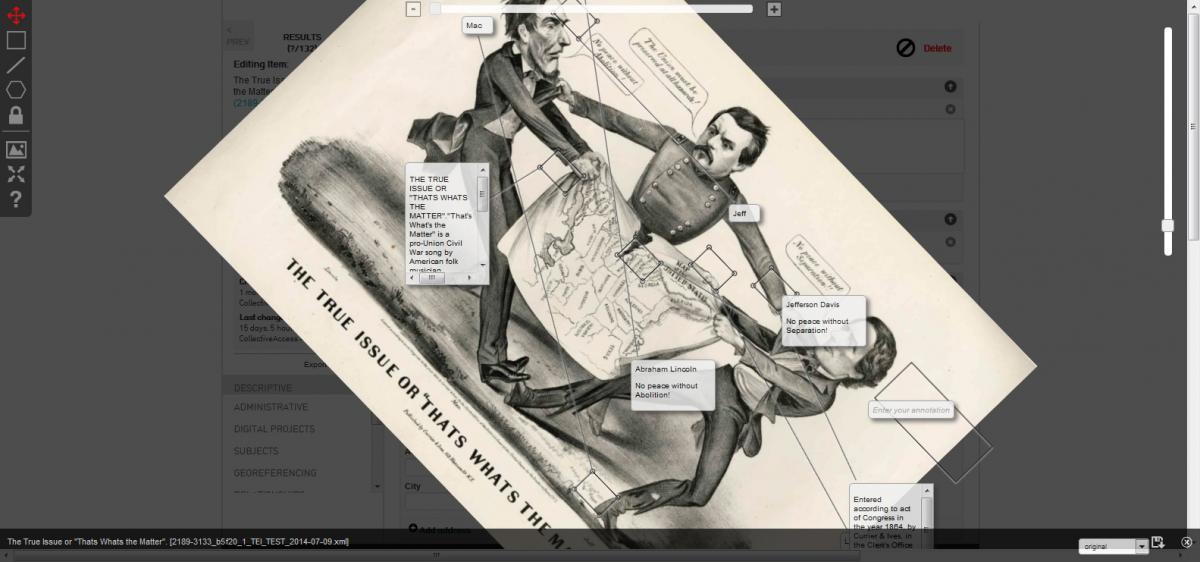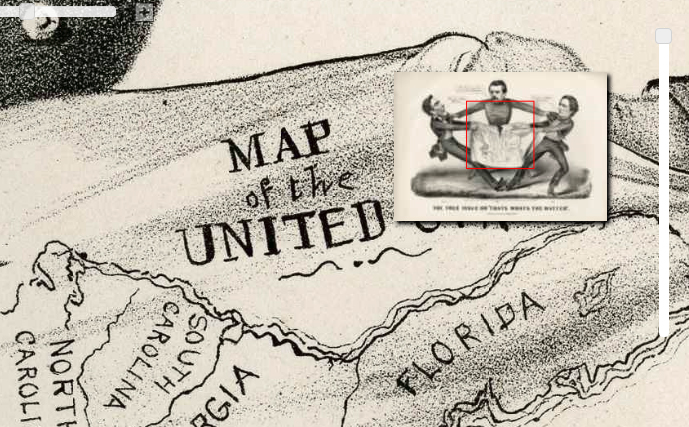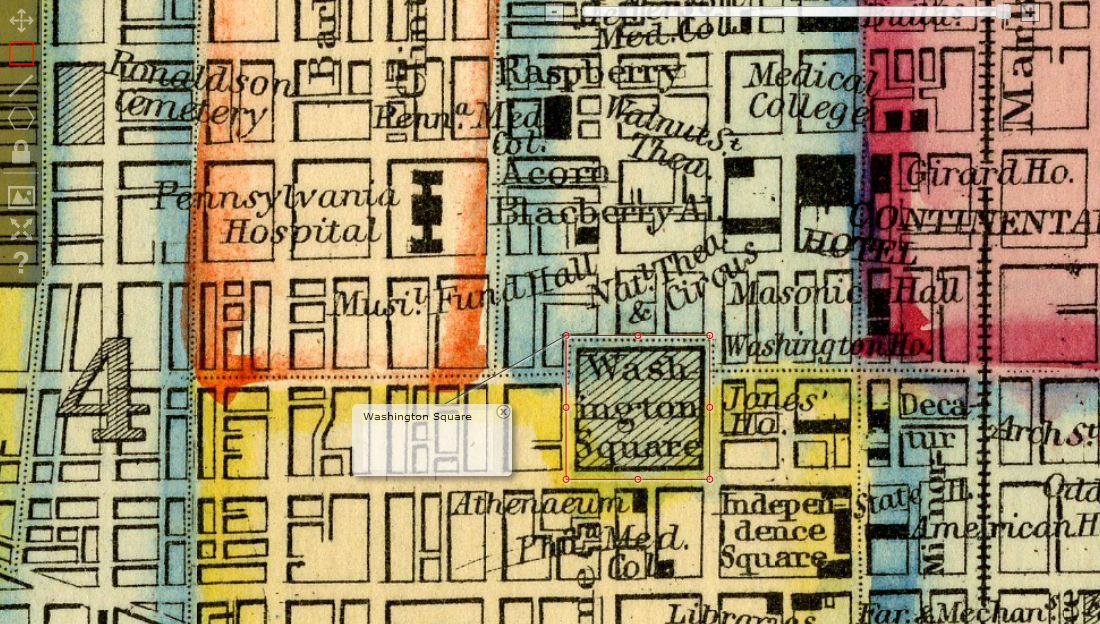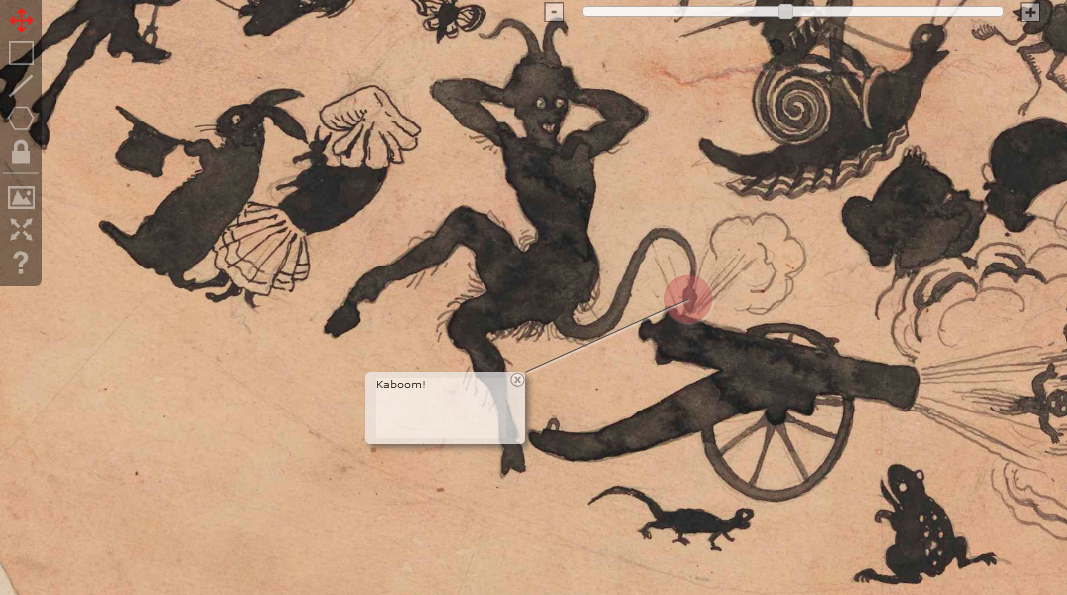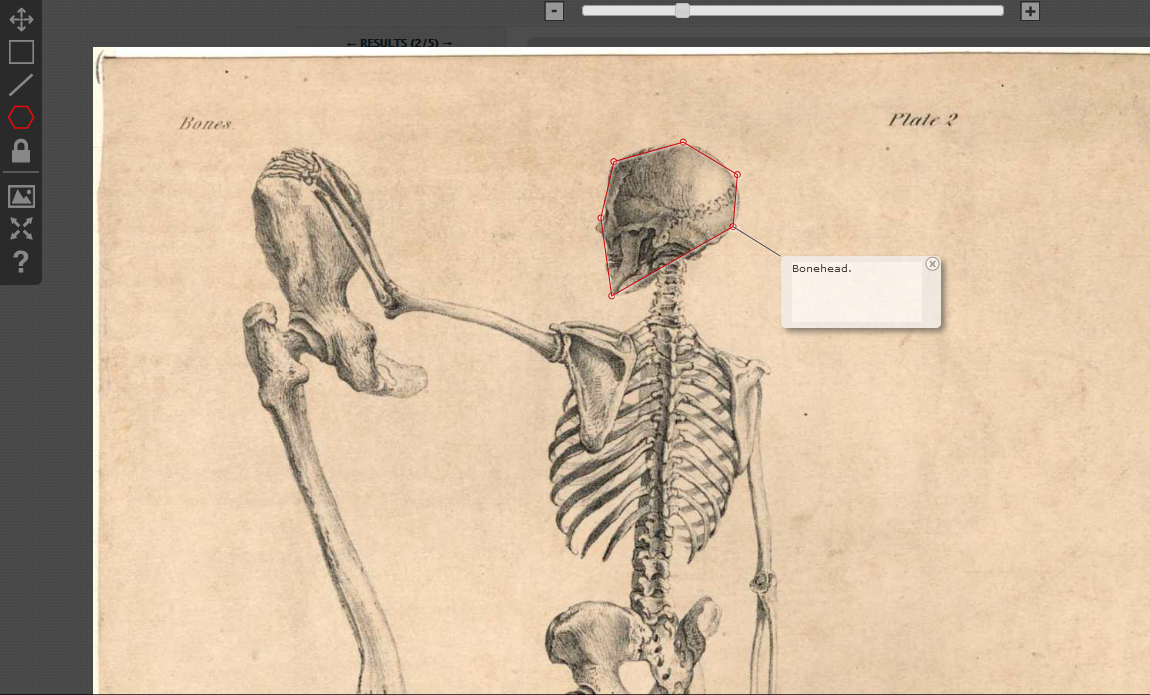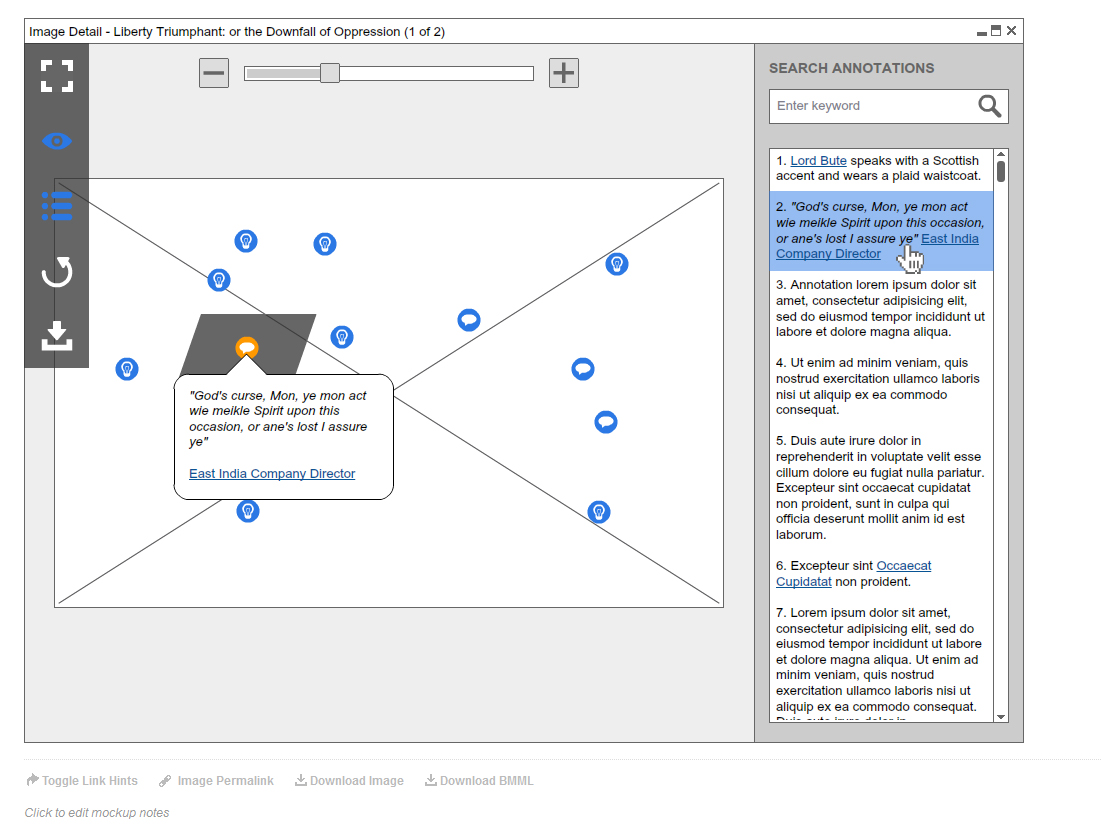Those of you who have been following our Historical Images, New Technologies (HINT) Project closely will be aware that the project involves development of our Digital Library image viewer for use and integration with TEI-encoded annotations. Our aim is to both provide users with a much more technically capable image viewer that includes long-awaited panning and rotation features, and also allow for a level of graphics cataloging—using a combination of transcriptive and interpretive annotations—that goes beyond structured but limited subject terms and generalized, free-text descriptions. The hope behind this more ambitious workflow is to improve the discoverability of graphic materials and render them more readily usable to researchers.
While work continues on the TEI export component and the research front, here's a sneak peek at the new capabilities of our improved image viewer.
Public features:
1) Image rotation—Simple, but invaluable. 360 degrees capable.
2) Image overview—This allows for easy panning across the image, which comes in handy when zoomed-in for high-resolution viewing. Minimizes endless scrolling across vast engraved landscapes.
Staff features:
3) Rectangle annotation tool
4) Point annotation tool
5) Polygon annotation tool
Ultimately, our hope is that the annotation tool can be utilized for a variety of graphic materials ranging from maps to artwork to photographs, though its zoning capabilities will also allow for new possibilities for encoding manuscripts.
Our end goal, regardless of collection material types, is to provide users with an information-rich digital record using tools that can be reused across platforms by our peer communities.
With that in mind, both the HSP Viewer code and the TEI documents for the project will be available on GitHub, and we would most welcome any thoughts or feedback on future uses and additions to the image viewer.