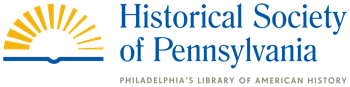Teachers are not just limited to the primary sources that are listed in the Education section of www.hsp.org. Like anyone else, they can search the website in a variety of ways to look for digitized primary sources to use in the classroom, beginning with the Search box on the upper right of each page.
When you enter a word or phrase into that Search box, a drop down appears that contains three choices: website, collections, HSP journals. The "website" is the default and will search for a keyword anywhere on the HSP website. If you click "collections," the search will happen within Discover (more on that below). If you click "HSP journals," your item will be searched within the JStor holdings of Pennsylvania Magazine of History and Biography and Pennsylvania Legacies.
Discover is our main electronic catalog. It does not contain everything HSP owns - there are over 21 million items - but it contains records for publications (books, pamphlets, serials and newspapers) as well as some graphics and manuscript collections. It is a great place to begin research!
Discover also includes some other tools helpful for teachers and students. Besides the usual subject, author, title, one can enter keywords, search alphabetically, or browse. Once you reach the results list, the system offers suggestions on how to narrow a search by items, such as date, region, or type of material.
Once you click on an item, there are still more helpful functions. For example, you can text, email or bookmark the selection. By using "Cite it," you can get a bibliographic citation in APAor MLA form. And just like some online booksellers, you will be offered a list of similar items you might weighs to explore too.
Let us know how you have used Discover in the classroom. We are always looking to improve our services.