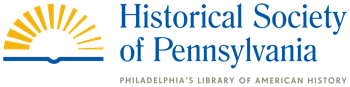The new Historical Society of Pennsylvania website offers teachers many ways to access primary sources. The first way I would suggest is by seeing what is in the Primary Source section of Education. The sources here are used within the Unit Plans but can searched by keyword and topic in the Primary Source section so that you can use them as you wish in teaching.
The source information also may include a number of handy features:
• A transcript for hand-written items.
• A “View or Buy” button that locates the source in our Digital Library where you can zoom in or out on the document – a great tool for SmartBoard teaching. Soon you will be able to purchase a reproduction of the source too.
• A “Find Citation and Call Number” button that locates the source in our Discover online catalog. At the top of those pages, there is a “Cite This” button to provide the APA and MLA bibliographic information, a boon for students writing papers using the source The call number is useful if you, your class, or an individual students wants to come in to see the original.
We are in the process of uploading lots of documents now, so if you do not see what you need, check back.
In the meantime, if you cannot find the primary source you need in the Education section, you can also search our Collections section. More on that next week.