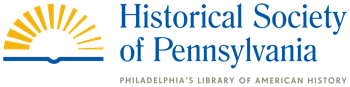The Historical Society of Pennsylvania (HSP) is proud to announce its new status as a FamilySearch Affiliate Library.
Over the past 18 months, HSP and FamilySearch have collaborated on several ongoing projects. FamilySearch volunteers (such as the Symes) have helped HSP begin the digitization of its published family histories and the scanning of its card catalog – which includes over one million unique, handwritten cards. Once these projects are completed, HSP's entire manuscript collection will be searchable online, a boon to researchers unable to visit HSP's library in person.
As a FamilySearch Affiliate Library, researchers are able to request microfilm from FamilySearch’s collections (for a fee) and view it in HSP’s Greenfield Microfilm Room at no additional cost.
Here’s how the process works:
- Anyone in the world may order microfilm from FamilySearch’s collections via their website and designate HSP as the Affiliate Library in which to view it.
- The researcher pays a loan fee to FamilySearch upon ordering and receives an order confirmation.
- HSP also receives a notification when the microfilm order has been placed and when it has shipped.
- After HSP receives the film, an email is sent (from FamilySearch) to the researcher, notifying them that the film is ready to be viewed at HSP.
- The Patron will arrive at HSP and fill out a registration form, just like any other researcher to HSP’s library.
- However, if the researcher is not an HSP member, they will receive a special "FamilySearch Affiliate Library" badge instead of a "Researcher" badge. HSP’s Visitor Services Manager will explain to researchers that the Affiliate badge only allows them to use the FamilySearch microfilm in the Greenfield Room. They do not have other Library privileges (such as using other film in the Greenfield Room or using the Reading Room, Pennsylvania Room or Family History Room, or from requesting other items from HSP’s collections. If the non-member researcher would like to receive full Library services, they may pay the $8 daily admission fee or sign up for an HSP membership.
- HSP’s library staff will then retrieve the microfilm for the researcher and demonstrate how to use the microfilm readers.
- Once done with using the FamilySearch microfilm, the researcher will return it to the Reference Desk. Researchers: please be sure to let the library staff at the Reference Desk know if you are completely finished with the microfilm (so it can be returned to FamilySearch) or whether you will be returning to HSP to view the film again.
To request microfilm from FamilySearch, researchers will need to create a free FamilySearch account. Once this has been completed, please visit FamilySearch to begin browsing through their microfilm collection.
Stay tuned for more information regarding HSP's collaborations with FamilySearch. Happy searching!